En cette saison festive, nous souhaitons exprimer notre profonde gratitude à tous nos clients et partenaires pour votre confiance et votre soutien continus.
Alors que nous célébrons l'esprit de partage et de convivialité, nous sommes rappelés de la joie et des liens que la technologie peut apporter aux entreprises et à leurs clients.
Que vos journées soient remplies de paix, d'amour et de bonheur, et que la nouvelle année vous apporte croissance, succès et opportunités infinies.
Joyeuses fêtes et une nouvelle année prospère !
— L'équipe MineOrder 🌟
Nous sommes ravis d'annoncer une nouvelle fonctionnalité dans la version 9.3 de MinePOS : ajustement du taux de taxe pour la TVA, la TPS et la TVH ! Cette fonctionnalité offre de la flexibilité aux entreprises pour modifier facilement les taux de taxe sur une période spécifique, ce qui vous aide à respecter les réductions fiscales temporaires imposées par le gouvernement.
Pourquoi cette fonctionnalité est-elle importante ?
Les gouvernements mettent souvent en place des réductions fiscales temporaires, telles que la réduction des taux de TVA, de TPS ou de TVH, afin de stimuler l'activité économique. Gérer efficacement ces changements garantit la conformité tout en améliorant l'expérience client.
Caractéristiques principales de la mise à jour de l'ajustement du taux de taxe
-
-
Taux de taxe personnalisables selon la période
- Ajustez facilement les taux de TVA, de TPS ou de TVH pour tous les produits et services.
- Définissez les dates de début et de fin pour appliquer le nouveau taux de taxe.
-
Soutien aux réductions fiscales temporaires
- Idéal pour mettre en œuvre des politiques de réduction fiscale gouvernementales, telles que la réduction de la TVA de 10 % à 8 % pour une période spécifique.
- Le taux de taxe revient automatiquement à son niveau d'origine après la période définie.
-
Gestion flexible des taxes
- Appliquez des taux de taxe différents pour des produits ou services spécifiques.
- Adaptez-vous rapidement aux régulations fiscales locales ou nationales.
-
Rapports détaillés sur les taxes
- Suivez précisément les transactions avec les taux de taxe ajustés.
- Simplifiez la réconciliation fiscale et la déclaration pour votre entreprise.
-
Important : Responsabilité du magasin pour les paramètres fiscaux
Veuillez noter que le magasin est entièrement responsable de la configuration des taux de taxe dans le système MinePOS. MinePOS fournit les outils pour ajuster les pourcentages de TVA, de TPS et de TVH, mais nous n'assumons aucune responsabilité pour les erreurs ou problèmes pouvant découler de configurations fiscales incorrectes. Il est de la responsabilité du magasin de s'assurer que les taux de taxe sont correctement configurés et conformes aux réglementations en vigueur.
Comment activer la fonctionnalité d'ajustement de la taxe
-
- Allez dans le menu Paramètres de MinePOS.
- Sélectionnez Configuration fiscale.
- Ajoutez ou modifiez l'exception fiscale :
- Entrez le nouveau taux de taxe et définissez la période d'application.
- Sauvegardez les modifications pour les appliquer automatiquement lors des transactions de vente.
Qui bénéficie de cette fonctionnalité ?
-
- Les détaillants mettant en œuvre des ajustements de taux de taxe conformément aux politiques gouvernementales.
- Les entreprises devant s'adapter rapidement aux réglementations fiscales locales.
- Les prestataires de services opérant dans différentes régions avec des règles fiscales flexibles.
Préparez-vous aux changements fiscaux avec MinePOS
Avec la fonctionnalité d'ajustement du taux de taxe, vous pouvez gérer et respecter les changements de taux de taxe de manière fluide, garantissant ainsi un bon fonctionnement de votre entreprise.
Un meilleur soutien, une gestion plus efficace
Cette mise à jour est désormais disponible pour tous les utilisateurs de MinePOS. Si vous avez besoin d'aide, consultez notre documentation ou contactez notre équipe de support.
Un avenir flexible avec MinePOS
Chez MinePOS, nous nous efforçons de proposer des solutions intelligentes et adaptables qui aident les entreprises à surmonter les défis. La fonctionnalité d'ajustement du taux de taxe fait partie de notre mission continue d'optimiser la gestion des entreprises.
Essayez cette nouvelle fonctionnalité dès aujourd'hui et assurez-vous que votre entreprise est prête pour tout changement de taux de taxe !
MineOrder is a tech startup providing smart management and payment solutions via QR codes, designed to optimize operations and enhance customer experiences.
We are seeking Business Development partners to collaborate and grow the market in Vietnam.
About the MinePOS application
-
- Smart QR Codes: Generate QR codes for tables, payment counters, hotel rooms, and services like hourly housekeeping bookings. Customers can quickly place orders or make payments by scanning codes, functioning both online and offline.
- Cost-Effective: Eliminates the need for traditional POS systems, making it easy to implement and use, suitable for all types of businesses.
- Flexible Integration: Offers automated features tailored to the diverse and specific needs of the Vietnamese market, ranging from restaurants and hotels to personal services.
What will you do?
-
- Collaborate to develop the startup in F&B, retail, and service sectors.
- Assist in implementation and provide solution consultations for customers.
- Provide feedback to improve the product to better meet the needs of the Vietnamese market.
Who are we looking for?
-
- Partners with an entrepreneurial mindset, passion for technology, and a desire to support startup growth.
- Those with market insights and experience in the F&B and retail industries.
- Strong communication, networking, and relationship-building skills.
For more information, please contact us
-
- Email: support@mineorder.com
- Hotline: (+84) 0944 275 865
Embracing Sustainability - Why the Future of Business Lies in the MineOrder Ecosystem
In today’s world, businesses face a growing call to integrate sustainable practices into their operations—not only as a benefit to the environment but as a response to a shift in consumer expectations. Customers want transparency, eco-friendly practices, and efficiency. The MineOrder ecosystem is a groundbreaking solution built to meet these demands, providing an innovative approach to business that prioritizes both sustainability and convenience.
The Environmental Benefits of Digital Transactions
Traditional ordering and payment processes, from paper receipts to outdated POS hardware, leave a significant environmental footprint. With MineOrder’s ecosystem, transactions are conducted digitally, reducing the need for physical items and cutting down on paper waste. Through QR code ordering with MinePOS and MinePOP, we offer a low-waste alternative that minimizes our dependence on non-recyclable materials, streamlining operations for both businesses and customers.
This digital-first approach is not just about efficiency; it’s about reducing the carbon footprint of every transaction. By embracing QR code technology, businesses can enjoy smoother, faster transactions without the environmental cost of printing menus, receipts, or promotional materials.
Building Efficiency and Saving Resources
The MineOrder ecosystem stands out for more than just sustainability; it brings unparalleled efficiency to businesses. Whether you’re a restaurant, café, or retailer, our platform supports all stages of customer interaction—from ordering and payment through MinePOP to real-time tracking and reporting in MinePOS. Businesses can save on costs related to physical infrastructure and staff time, making their operations leaner and more focused on providing value to customers.
This optimized experience reduces the need for multiple devices, POS hardware, and, by extension, the resources required to manufacture and maintain them. With everything in one integrated digital system, MineOrder is designed to scale seamlessly with businesses, creating a future where every transaction is eco-friendly and efficient.
Empowering a Greener Future Through Innovation
MineOrder is part of a larger movement toward sustainable technology. This ecosystem represents our commitment to using technology for good, paving the way for a greener future in business operations. Imagine a world where customers engage with your business purely through their own devices, accessing services, menus, and payments through QR codes without the need for additional materials or devices. This approach doesn’t just cater to the trends—it sets a foundation for sustainable practices that benefit everyone.
Our Vision for the Future
We believe that the future of business is digital, sustainable, and customer-centric. MineOrder is more than a product; it’s our answer to the global need for eco-friendly solutions that still support robust business growth. By adopting the MineOrder ecosystem, you’re not just choosing a product; you’re investing in a future where businesses thrive without compromising the planet.
Join us in leading this movement. The future is here with MineOrder—and together, we can build a greener world, one transaction at a time.
Oubliez les installations POS coûteuses—il vous suffit de MinePOS, d'une imprimante thermique et de MinePOP pour gérer votre entreprise en toute simplicité et offrir une excellente expérience client.
-
- Votre appareil est le POS : MinePOS transforme votre smartphone ou tablette en un terminal POS complet, vous permettant de gérer les commandes, les stocks et les paiements—sans matériel supplémentaire.
- Autonomie avec MinePOP : Laissez vos clients naviguer, commander et payer directement depuis leur téléphone. MinePOP leur offre une expérience d'achat pratique et sans contact.
- Impression thermique simple : Imprimez facilement des reçus sans tiroir-caisse ni configuration complexe. Les paiements numériques permettent des transactions rapides et fluides.
Pourquoi choisir MinePOS + MinePOP ?
Économisez sur le matériel, simplifiez vos opérations et améliorez la satisfaction client avec une solution abordable et conviviale. Téléchargez MinePOS et MinePOP dès aujourd'hui !
Nous sommes ravis de vous présenter la version 2.9 de MinePOS et MinePOP ! Cette version regorge d’améliorations conçues pour améliorer l’expérience utilisateur et rationaliser les opérations commerciales sur les deux plateformes.
Quoi de neuf dans la version 2.9 ?
-
-
Commande de code QR améliorée: découvrez des fonctionnalités améliorées pour générer et gérer des codes QR, ce qui permet aux clients de commander et de payer plus facilement directement depuis leurs appareils en utilisant MinePOS et MinePOP.
-
Fonctionnalités de point de vente mobile simplifiées: profitez d'une interface plus intuitive avec des temps de traitement plus rapides dans MinePOS, garantissant des transactions fluides et efficaces pour votre entreprise.
-
Gestion robuste des stocks: suivez les niveaux de stock avec une plus grande précision dans MinePOS et recevez des alertes en temps réel en cas de faible stock, vous aidant à gérer efficacement vos produits.
-
Mises à jour conviviales: nous avons simplifié le processus de mise à jour, vous permettant d’accéder sans effort aux nouvelles fonctionnalités sur les deux plateformes.
-
Prise en charge multiplateforme: bénéficiez d'une compatibilité améliorée sur tous les appareils, garantissant une expérience transparente, que vous utilisiez Windows, iOS ou Android.
-
Téléchargez la dernière version de MinePOS et MinePOP dès aujourd'hui https://www.mineorder.com/Download-App?lang=fr pour découvrir ces nouvelles fonctionnalités passionnantes et continuer à optimiser votre entreprise en toute simplicité ! Merci d'être des membres appréciés de la communauté MineOrder, vos commentaires stimulent notre croissance et notre innovation.
Pourquoi les menus à code QR changent-ils la donne pour les entreprises ?
Grâce à la fonction de code QR gratuite de MinePOS, les entreprises telles que les restaurants, les magasins de détail et les hôtels peuvent créer des codes QR pour les points de paiement qui relient les clients directement à un menu personnalisé ou à une liste de produits. Cette fonctionnalité améliore la commodité pour les clients et permet une expérience sans contact en leur permettant de scanner et d'afficher des articles spécifiques à leur emplacement, comme une table de restaurant ou une chambre d'hôtel. Voici un guide étape par étape pour configurer et utiliser les menus à code QR de MinePOS afin de rationaliser les interactions avec les clients.
Configuration des codes QR sur MinePOS pour les points de paiement
-
-
Télécharger des produits sur MinePOS
Commencez par répertorier vos produits ou éléments de menu dans MinePOS. Vous pouvez organiser les éléments en catégories et ajouter des descriptions, des prix et des images pour garantir que les clients disposent de toutes les informations dont ils ont besoin lors de leur navigation. -
Générer des codes QR uniques pour les points de paiement
Une fois vos produits répertoriés, MinePOS vous permet de créer des codes QR uniques pour des points de paiement spécifiques, tels que des tables dans un restaurant, des chariots dans un magasin de détail, des chambres dans un hôtel ou d'autres emplacements clés. Ces codes renvoient directement à une liste d'articles ou au menu attribué à cet emplacement spécifique. Choisissez simplement le point de paiement, générez un code QR et téléchargez-le pour l'utiliser. -
Téléchargez et imprimez les codes QR pour un accès facile
Après avoir généré les codes QR, téléchargez-les et imprimez-les. Affichez ces codes imprimés aux points de paiement appropriés : placez-les sur des tables, attachez-les aux chariots ou affichez-les dans les chambres d'hôtel, permettant ainsi aux clients de scanner et de visualiser vos offres en un instant.
-
Ajoutez les codes QR MinePOS à votre site Web pour un accès facile
En plus de placer des codes QR imprimés aux points de paiement physiques, vous pouvez afficher ces codes sur votre site Web pour offrir aux clients un accès en ligne facile à votre menu ou à vos listes de produits.
Vous pouvez économiser sur la création et la maintenance d’un site Web de commerce électronique complet. Votre magasin n’a pas besoin d’un site dédié pour présenter ses produits. En téléchargeant simplement des produits sur MinePOS et en affichant le code QR sur votre site Web ou aux points de paiement, les clients peuvent scanner le menu QR directement depuis votre site ou en magasin. Cela charge instantanément vos produits sur MineOrder.com ou dans l’application MinePOP, permettant aux clients de parcourir et d’acheter en toute simplicité.
-
-
Générer et télécharger des codes QR pour une utilisation en ligne
Après avoir généré des codes QR pour vos points de vente sur MinePOS, téléchargez la version numérique du fichier de code QR. Ces codes QR numériques peuvent ensuite être intégrés sur votre site Web. -
Intégrez les codes QR sur votre site Web
Téléchargez les images du code QR sur votre site Web. Vous pouvez les ajouter sur des pages spécifiques, telles que votre menu, vos produits ou vos services, ou dans une zone bien visible de votre page d'accueil. Incluez un appel à l'action qui guide les visiteurs, comme « Scannez pour voir notre menu » ou « Explorez nos listes de produits ». -
Permettre aux clients en ligne d'accéder facilement aux menus et aux articles
En scannant le code QR directement depuis leur écran, les visiteurs en ligne peuvent instantanément consulter votre menu ou la liste de vos produits. Cela est particulièrement utile pour les restaurants, les hôtels ou les magasins qui proposent des plats à emporter, des livraisons ou des retraits en magasin, offrant aux clients un moyen simple de parcourir les articles et de faire des sélections avant même leur arrivée.
-
Comment les clients bénéficient des menus à code QR de MinePOS
-
- Accès instantané au produit: les clients scannent le code QR pour accéder immédiatement à un menu ou à une liste de produits correspondant à leur point de paiement spécifique.
- Paiement rapide et facile: en scannant, les clients peuvent parcourir rapidement les articles et procéder au paiement directement depuis leurs appareils mobiles sans faire la queue.
- Offres spéciales et promotions: les codes QR peuvent également renvoyer à des remises exclusives ou à des offres saisonnières, ce qui permet aux clients de découvrir et d'interagir facilement avec vos promotions..
Optimisez vos opérations avec les menus à code QR de MinePOS
Avec les menus à code QR MinePOS, les entreprises peuvent offrir une expérience fluide et sans contact qui permet aux clients d'explorer et d'acheter facilement des produits. Cette fonctionnalité est un moyen puissant de moderniser vos opérations, de réduire les temps d'attente et de donner aux clients le contrôle de leur expérience. Configurez simplement vos produits, créez vos codes QR et placez-les à des points de paiement stratégiques pour commencer.
Accueillez la saison hivernale avec des réductions incroyables de MinePOS !
Du 15 octobre 2024 au 15 mars 2025, non seulement les nouveaux utilisateurs bénéficieront de notre package gratuit, mais vous aurez également la possibilité de mettre à niveau votre système de gestion des ventes avec une réduction de 50 % sur tous les forfaits de services MinePOS.
C'est une occasion à ne pas manquer pour optimiser vos processus commerciaux tout en réalisant des économies significatives !
-
- Facile à utiliser avec une interface conviviale
- Intégré avec des fonctionnalités intelligentes pour une gestion efficace
- Assistance client 24/7
Inscrivez-vous dès aujourd'hui pour profiter de cette offre spéciale et rendre votre saison hivernale encore plus passionnante !
In today's fast-paced world, businesses are continually seeking ways to simplify operations and enhance customer experiences. The latest innovation from MineOrder brings an intuitive, modern solution to selling—QR code ordering. This technology offers businesses the ability to connect with their customers seamlessly, and the best part? It all happens in just three simple steps.
How It Works:
-
-
Scan the QR Code: MineOrder provides businesses with unique, customizable QR codes that customers can scan. Whether printed on menus, tables, or flyers, the QR code is the gateway to the customer's shopping journey.
-
Check Out the Menu: Once scanned, customers are instantly directed to the business's menu. Here, they can browse through products or services, adding their choices to the cart. It’s convenient, user-friendly, and eliminates the need for traditional menus or extensive wait times.
-
Checkout and Payment: After selecting their items, customers complete the checkout process directly on their phones. As soon as they confirm their order, the business is notified immediately within the MineOrder app, allowing for quick service and hassle-free payments.
-
The Benefits of QR Code Ordering
Businesses that adopt MineOrder can start selling with QR codes immediately, tapping into the simplicity and efficiency that customers love. It’s a streamlined process, making transactions smoother for both the business and its customers. But MineOrder doesn’t stop there.
More Than Just QR Codes
MineOrder is not just about convenience; it’s a stacked point-of-sale (POS) system designed to help businesses grow. Beyond QR code ordering, the platform boasts powerful features that take the stress out of managing sales, reporting, and customer engagement. Whether you’re a small café or a bustling food truck, MineOrder provides a comprehensive solution to meet your business needs.
Why Choose MineOrder?
With its quick, easy, and powerful features, MineOrder transforms how businesses interact with their customers. The system ensures that transactions are completed efficiently, providing a smooth user experience for both business owners and customers. The technology’s simplicity encourages businesses to start selling with QR codes right away, while also giving them access to a robust set of features to optimize sales and operations.
Ready to Enhance Your Sales Experience?
The future of selling is here, and it starts with a QR code. Whether you're just getting started or looking for an upgrade to your existing system, MineOrder has everything you need to thrive in the competitive marketplace. With MineOrder, it's all about quick, simple sales.
Streamline Your Business with QR Code Ordering
As a business owner, you're always looking for ways to make operations more efficient without overhauling your existing systems. With MineOrder, you can sell products using just a QR code—no need to change your current POS system or invest in new hardware.
Here’s how it works:
- Print a unique QR code for your business.
- Customers scan the code and place their orders through their own device.
- You get paid directly.
- Hand the customer their order.
MineOrder integrates seamlessly with your current workflow, making it perfect for small businesses like cafes, food trucks, and market vendors. Customers love the convenience, and you’ll appreciate how easy it is to implement without disrupting your existing setup.
Ready to streamline your business? Learn more and get started at mineorder.com.
Why Small Business Owners Should Use MinePOS to Enable QR Code Ordering
As a small business owner, your goal is to provide the best possible experience for your customers while running an efficient, streamlined operation. Today, convenience is key, and customers expect quick, easy ways to interact with businesses—especially when it comes to placing orders. That’s where MinePOS comes in.
By adding MinePOS to your current setup, you unlock the power of QR code ordering, a modern solution that simplifies how your customers place orders. Here’s why this feature can be a game-changer for your business.
1. A Touch-Free, Convenient Ordering Experience
With MinePOS, customers no longer have to wait in line or flag down staff to place their orders. Instead, they can simply scan a QR code that you display at your location—whether it's on a table, at the counter, or even at an event. The code takes them to a customized online menu where they can browse your products or menu, place their order, and even pay directly through their phone.
This touch-free ordering process reduces wait times, makes service faster, and offers the kind of convenience customers crave, whether they're dining in, picking up, or at a farmer’s market.
2. Works With Any POS System
You don’t have to overhaul your existing POS system to take advantage of this modern solution. MinePOS works alongside your current POS, enabling online orders through the QR code without disrupting your existing setup.
For example, your current POS can still handle in-store payments, while MinePOS can manage the online side of things. This means you can seamlessly integrate both systems, offering the best of both worlds to your customers.
3. Reduces Staff Workload
Small businesses often operate with a limited staff, and taking orders while juggling other tasks can stretch your team thin. With QR code ordering, your staff no longer needs to manually take every order. Customers can place their own orders, giving your team more time to focus on preparing food, processing sales, or providing great customer service.
This not only improves the customer experience but also optimizes your business’s efficiency—especially during peak times.
4. Boost Sales and Customer Engagement
QR code ordering through MinePOS opens up new opportunities to engage with your customers. For instance, you can offer digital coupons, discounts, or exclusive deals right within the ordering system, encouraging customers to spend more and come back for repeat visits.
You can also collect customer data (with consent) to send personalized offers or loyalty rewards, helping you build lasting relationships with your clientele.
5. Ideal for Food Trucks, Farmer’s Markets, and Pop-Up Shops
If you’re running a mobile or seasonal business, MinePOS is perfect for you. It allows you to set up a digital ordering system anywhere—whether you’re at a food truck festival, a farmer’s market, or a pop-up shop. All you need to do is display your QR code, and customers can place their orders directly from their phones, giving you a flexible and portable solution.
6. Faster Service, Happier Customers
By allowing customers to order instantly from their phones, you speed up the ordering process. Faster service means fewer bottlenecks and a smoother experience overall, which leads to happier customers. And happy customers are more likely to return, recommend your business, and leave positive reviews.
In today’s fast-paced world, businesses that prioritize convenience and efficiency win. By integrating MinePOS with your existing POS system and offering QR code ordering, you’re not only modernizing your business but also creating an easy, seamless experience that keeps customers coming back.
Make the switch and see how MinePOS can elevate your business today!
What’s New in MineOrder Version 2.4?
- Improved UI Performance: We've made significant enhancements to the user interface, ensuring a smoother and more responsive experience. Navigating through the app is now faster and more intuitive than ever.
- Enhanced Sales Reports: We've improved the sales reports to make tracking your sales easier and more detailed.
- General Performance Improvements: Various optimizations have been made to boost overall app performance.
Get MinePOS Today:
- Microsoft Store: Link to download
- App Store (iOS) or MacOS (M-series): Link to download,
Vous êtes propriétaire d'une entreprise individuelle et vous recherchez une solution de point de vente (POS) puissante et pratique pour vos clients ? MinePOS est là pour vous aider ! Notre système de point de vente convivial et robuste est entièrement gratuit pour les entreprises individuelles et peut désormais être combiné de manière transparente avec MinePOP, notre application innovante de paiement en libre-service.
Avec MinePOS, vous pouvez gérer efficacement les ventes, suivre les stocks et fournir un service client exceptionnel. En ajoutant MinePOP, vous offrez à vos clients la commodité du paiement en libre-service, améliorant ainsi leur expérience d'achat tout en réduisant les temps d'attente.
Ensemble, MinePOS et MinePOP offrent une solution complète qui vous aide à vous concentrer sur la croissance de votre entreprise tout en réduisant les coûts. Rejoignez la communauté d'entreprises bénéficiant de cette puissante combinaison et commencez à offrir à vos clients la commodité qu'ils méritent !
Comment s'abonner gratuitement à MinePOS
- Visitez https://www.mineorder.com/Mine-POS?lang=fr et téléchargez MinePOS..
- Vous pouvez exécuter MinePOS sur iOS, macOS (série M) ou Windows 10/11.
- Créez un compte professionnel en utilisant votre e-mail.
- Allez dans « Abonnement » et choisissez le forfait « Gratuit pour débutant » (consultez les fonctionnalités prises en charge dans ce forfait).
- Saisissez le nombre de mois pendant lesquels vous souhaitez l'utiliser gratuitement.
- Passez à la caisse et confirmez votre commande pour 0 $.
Vous êtes maintenant prêt à utiliser MinePOS gratuitement ! Pour plus d'informations ou d'assistance, veuillez nous envoyer un e-mail à support@mineorder.com L'équipe MineOrder !
L'équipe MineOrder !
We are excited to share that MinePOS - Mine Point of Sale is now available on the Microsoft Store, in addition to the iOS App Store! 🎉
For our Windows users, this means you can now easily download and use MinePOS directly from the Microsoft Store. Whether you're managing sales on your PC or using your Windows tablet, MinePOS is designed to provide a seamless and efficient experience across all your devices.
- Optimized for Windows: Enjoy an interface and features tailored specifically for Windows, making your point-of-sale operations smoother and more intuitive.
- Easy Installation: Quickly install MinePOS from the Microsoft Store without the need for external downloads or installations.
- Cross-Platform Sync: Whether you're using MinePOS on iOS or Windows, your data syncs effortlessly, ensuring you have up-to-date information at all times.
Get MinePOS Today:
- Microsoft Store: Link to download
- App Store (iOS) or MacOS (M-series): Link to download,
We’re committed to making MinePOS as accessible and convenient as possible for your business needs, and we can’t wait for you to experience the benefits on your Windows devices.
Thank you for your ongoing support!
The MineOrder team.
What’s New in MineOrder Version 2.3?
Improved UI Performance: We've made significant enhancements to the user interface to ensure a smoother and more responsive experience. Navigating through the app is now faster and more intuitive than ever before.
We continually strive to improve your experience, and this update is part of our ongoing commitment to providing you with the best possible app.
We are thrilled to announce the release 2.2 of our newly updated MinePOP and MinePOS apps! The latest version is packed with exciting features and enhancements designed to provide an even better user experience.
What's New:
- Enhanced User Interface
- Printing receipts Improvements on MinePOS
- Improved Performance: Faster load times and smoother interactions for a more responsive app.
- Integrate MinePOP Pay on MinePOS
How to Get the Update:
We are thrilled to announce the release 2.1 of our newly updated MinePOP and MinePOS apps! The latest version is packed with exciting features and enhancements designed to provide an even better user experience.
What's New:
- Enhanced User Interface
- Free and Paid subscriptions packages. See more details version 2.1
- Improved Performance: Faster load times and smoother interactions for a more responsive app.
How to Get the Update:
- For iOS users, visit the https://apps.apple.com/us/app/minepos-mobile-point-of-sale/id6478650852 and update to the latest version.
- Android users cannot download the apps yet. They are still in developments.
We are excited to announce the upcoming releases of MinePOS and MinePOP version 2.1! Here’s what you can expect from these updates:
1) MinePOP 2.1
Improved Performance: Significant enhancements have been made to ensure MinePOP runs faster and more efficiently.
Bug Fixes: We've addressed various bugs to improve the overall stability and user experience.
2) MinePOS 2.1
We're introducing a new subscription model to better cater to the diverse needs of our users. The subscription plans are as follows:
Free for Starter:
Description: Ideal for individual businesses looking to get started with MinePOS.
Features: Basic functionalities to help you manage your business efficiently.
Economy Plan:
Description: Designed for small businesses needing more advanced features.
Features: Includes all features of the Starter plan plus additional tools to enhance business operations.
Enterprise Plan:
Description: Perfect for medium-sized businesses requiring comprehensive POS solutions.
Features: Includes all features of the Economy plan along with advanced analytics and reporting.
Tailored Solution Plan:
Description: For businesses that need customized integrations with MinePOS.
Features: We provide support to connect MinePOS with your existing systems, offering a seamless integration to enhance your business processes.
Stay tuned for the official release dates and more detailed information about each plan. We are committed to supporting your business growth with these new updates and offerings.
For any inquiries or further details, please contact our support team. Thank you for choosing MinePOS and MinePOP!
Try it out for free,
The MineOrder Team