En esta temporada festiva, queremos expresar nuestra más sincera gratitud a todos nuestros clientes y socios por su confianza y apoyo continuo.
Mientras celebramos el espíritu de compartir y unión, recordamos la alegría y conexión que la tecnología puede brindar a las empresas y a sus clientes.
Que sus días estén llenos de paz, amor y felicidad, y que el nuevo año les traiga crecimiento, éxito y oportunidades infinitas.
¡Felices fiestas y próspero Año Nuevo!
— El equipo de MinePOS 🌟
¡Nos complace anunciar una nueva función en MinePOS versión 9.3: ajuste de tasas de impuestos para IVA, GST y HST! Esta función ofrece flexibilidad a las empresas para modificar fácilmente las tasas de impuestos dentro de un período específico, ayudándote a cumplir con las reducciones temporales de impuestos impuestas por el gobierno.
¿Por qué es importante esta función?
Los gobiernos a menudo implementan reducciones temporales de impuestos, como la disminución de las tasas de IVA, GST o HST, para estimular la actividad económica. Gestionar estos cambios de manera eficiente garantiza el cumplimiento y mejora la experiencia del cliente.
Características clave de la actualización de ajuste de tasas de impuestos
-
-
Tasas de impuestos personalizables por período
- Ajusta fácilmente las tasas de IVA, GST o HST para todos los productos y servicios.
- Establece las fechas de inicio y fin para aplicar la nueva tasa de impuestos.
-
Soporte para reducciones fiscales temporales
- Ideal para implementar políticas gubernamentales de reducción de impuestos, como reducir el IVA del 10% al 8% durante un período específico.
- La tasa de impuestos volverá automáticamente a la tasa original después del período establecido.
-
Gestión fiscal flexible
- Aplica diferentes tasas de impuestos para productos o servicios específicos.
- Adáptate rápidamente a las regulaciones fiscales locales o nacionales.
-
Informes fiscales detallados
- Realiza un seguimiento preciso de las transacciones con tasas de impuestos ajustadas.
- Simplifica la conciliación fiscal y la presentación de informes para tu empresa.
-
Importante: Responsabilidad de la tienda en la configuración de impuestos
Ten en cuenta que la tienda es completamente responsable de establecer las tasas de impuestos dentro del sistema MinePOS. MinePOS proporciona las herramientas para ajustar los porcentajes de IVA, GST y HST, pero no nos hacemos responsables de los errores o problemas que puedan surgir debido a configuraciones fiscales incorrectas. Es responsabilidad de la tienda asegurarse de que las tasas de impuestos estén configuradas correctamente y cumplan con las regulaciones pertinentes.
Cómo habilitar la función de ajuste de impuestos
-
- Ve al menú de Configuración en MinePOS.
- Selecciona Configuración de impuestos.
- Agrega o edita la excepción fiscal:
- Ingresa la nueva tasa de impuestos y define el período de vigencia.
- Guarda los cambios para aplicarlos automáticamente durante las transacciones de venta.
¿Quién se beneficia de esta función?
-
- Comerciantes que implementan ajustes de tasas de impuestos de acuerdo con las políticas gubernamentales.
- Empresas que necesitan adaptarse rápidamente a las regulaciones fiscales locales.
- Proveedores de servicios que operan en diferentes regiones con reglas fiscales flexibles.
Prepárate para los cambios fiscales con MinePOS
Con la función de ajuste de tasas de impuestos, puedes gestionar y cumplir con los cambios de tasas fiscales de manera fluida, asegurando operaciones sin problemas para tu negocio.
Mejor soporte, gestión más eficaz
Esta actualización ya está disponible para todos los usuarios de MinePOS. Si necesitas asistencia, consulta nuestra documentación o contacta a nuestro equipo de soporte.
Un futuro flexible con MinePOS
En MinePOS, nos esforzamos por ofrecer soluciones inteligentes y adaptables que ayuden a las empresas a navegar por los desafíos. La función de ajuste de tasas de impuestos es parte de nuestra misión continua de optimizar la gestión empresarial.
¡Prueba esta nueva función hoy mismo y asegúrate de que tu negocio esté listo para cualquier cambio en las tasas de impuestos!
MineOrder is a tech startup providing smart management and payment solutions via QR codes, designed to optimize operations and enhance customer experiences.
We are seeking Business Development partners to collaborate and grow the market in Vietnam.
About the MinePOS application
-
- Smart QR Codes: Generate QR codes for tables, payment counters, hotel rooms, and services like hourly housekeeping bookings. Customers can quickly place orders or make payments by scanning codes, functioning both online and offline.
- Cost-Effective: Eliminates the need for traditional POS systems, making it easy to implement and use, suitable for all types of businesses.
- Flexible Integration: Offers automated features tailored to the diverse and specific needs of the Vietnamese market, ranging from restaurants and hotels to personal services.
What will you do?
-
- Collaborate to develop the startup in F&B, retail, and service sectors.
- Assist in implementation and provide solution consultations for customers.
- Provide feedback to improve the product to better meet the needs of the Vietnamese market.
Who are we looking for?
-
- Partners with an entrepreneurial mindset, passion for technology, and a desire to support startup growth.
- Those with market insights and experience in the F&B and retail industries.
- Strong communication, networking, and relationship-building skills.
For more information, please contact us
-
- Email: support@mineorder.com
- Hotline: (+84) 0944 275 865
Embracing Sustainability - Why the Future of Business Lies in the MineOrder Ecosystem
In today’s world, businesses face a growing call to integrate sustainable practices into their operations—not only as a benefit to the environment but as a response to a shift in consumer expectations. Customers want transparency, eco-friendly practices, and efficiency. The MineOrder ecosystem is a groundbreaking solution built to meet these demands, providing an innovative approach to business that prioritizes both sustainability and convenience.
The Environmental Benefits of Digital Transactions
Traditional ordering and payment processes, from paper receipts to outdated POS hardware, leave a significant environmental footprint. With MineOrder’s ecosystem, transactions are conducted digitally, reducing the need for physical items and cutting down on paper waste. Through QR code ordering with MinePOS and MinePOP, we offer a low-waste alternative that minimizes our dependence on non-recyclable materials, streamlining operations for both businesses and customers.
This digital-first approach is not just about efficiency; it’s about reducing the carbon footprint of every transaction. By embracing QR code technology, businesses can enjoy smoother, faster transactions without the environmental cost of printing menus, receipts, or promotional materials.
Building Efficiency and Saving Resources
The MineOrder ecosystem stands out for more than just sustainability; it brings unparalleled efficiency to businesses. Whether you’re a restaurant, café, or retailer, our platform supports all stages of customer interaction—from ordering and payment through MinePOP to real-time tracking and reporting in MinePOS. Businesses can save on costs related to physical infrastructure and staff time, making their operations leaner and more focused on providing value to customers.
This optimized experience reduces the need for multiple devices, POS hardware, and, by extension, the resources required to manufacture and maintain them. With everything in one integrated digital system, MineOrder is designed to scale seamlessly with businesses, creating a future where every transaction is eco-friendly and efficient.
Empowering a Greener Future Through Innovation
MineOrder is part of a larger movement toward sustainable technology. This ecosystem represents our commitment to using technology for good, paving the way for a greener future in business operations. Imagine a world where customers engage with your business purely through their own devices, accessing services, menus, and payments through QR codes without the need for additional materials or devices. This approach doesn’t just cater to the trends—it sets a foundation for sustainable practices that benefit everyone.
Our Vision for the Future
We believe that the future of business is digital, sustainable, and customer-centric. MineOrder is more than a product; it’s our answer to the global need for eco-friendly solutions that still support robust business growth. By adopting the MineOrder ecosystem, you’re not just choosing a product; you’re investing in a future where businesses thrive without compromising the planet.
Join us in leading this movement. The future is here with MineOrder—and together, we can build a greener world, one transaction at a time.
Olvídese de los sistemas POS costosos—todo lo que necesita es MinePOS, una impresora térmica y MinePOP para gestionar su negocio sin problemas y ofrecer una experiencia excelente a los clientes.
-
- Su dispositivo es el POS: MinePOS convierte su teléfono inteligente o tableta en un terminal POS completo, lo que le permite gestionar pedidos, inventario y pagos—sin hardware adicional.
- Autopago con MinePOP: Permita que los clientes naveguen, ordenen y paguen directamente desde sus teléfonos. MinePOP ofrece una experiencia de compra conveniente y sin contacto.
- Impresión térmica sencilla: Imprima recibos fácilmente sin la necesidad de una caja registradora o una configuración compleja. Los pagos digitales mantienen las transacciones rápidas y fluidas.
¿Por qué elegir MinePOS + MinePOP?
Ahorre en equipo, simplifique las operaciones y aumente la satisfacción del cliente con una solución asequible y fácil de usar. ¡Descargue MinePOS y MinePOP hoy mismo!
¡Nos complace presentar la versión 2.9 de MinePOS y MinePOP! Esta versión incluye mejoras diseñadas para mejorar la experiencia del usuario y agilizar las operaciones comerciales en ambas plataformas..
¿Qué novedades hay en la versión 2.9?
-
-
Pedidos con códigos QR mejorados: experimente una funcionalidad mejorada para generar y administrar códigos QR, lo que facilita que los clientes realicen pedidos y paguen directamente desde sus dispositivos utilizando MinePOS y MinePOP.
-
Funciones optimizadas de POS móvil: disfrute de una interfaz más intuitiva con tiempos de procesamiento más rápidos en MinePOS, lo que garantiza transacciones fluidas y eficientes para su negocio.
-
Gestión de inventario robusta: realice un seguimiento de los niveles de existencias con mayor precisión en MinePOS y reciba alertas en tiempo real cuando el inventario esté bajo, lo que le ayudará a administrar sus productos de manera eficaz.
-
Actualizaciones fáciles de usar: hemos simplificado el proceso de actualización, permitiéndole acceder sin esfuerzo a nuevas funciones en ambas plataformas.
-
Compatibilidad multiplataforma: benefíciate de una compatibilidad mejorada en todos los dispositivos, lo que garantiza una experiencia perfecta ya sea que uses Windows, iOS o Android.
-
Descargue hoy mismo la última versión de MinePOS y MinePOP https://www.mineorder.com/Download-App?lang=es para explorar estas nuevas y emocionantes funciones y continuar optimizando su negocio con facilidad. Gracias por ser miembros valiosos de la comunidad MineOrder, sus comentarios impulsan nuestro crecimiento e innovación.
¿Por qué los menús con códigos QR son un cambio radical para las empresas?
Con la función de código QR gratuita de MinePOS, las empresas como restaurantes, tiendas minoristas y hoteles pueden crear códigos QR para puntos de pago que vinculan a los clientes directamente con un menú personalizado o una lista de productos. Esta función mejora la comodidad del cliente y permite una experiencia sin contacto al permitirles escanear y ver artículos específicos de su ubicación, como una mesa de restaurante o una habitación de hotel. Aquí hay una guía paso a paso para configurar y usar los menús con códigos QR de MinePOS para agilizar las interacciones con los clientes.
Configuración de códigos QR en MinePOS para puntos de pago
-
-
Subir productos a MinePOS
Comience por incluir sus productos o elementos del menú en MinePOS. Puede organizar los artículos en categorías y agregar descripciones, precios e imágenes para garantizar que los clientes tengan toda la información que necesitan al navegar. -
Generar códigos QR únicos para puntos de pago
Una vez que sus productos estén listados, MinePOS le permite crear códigos QR únicos para puntos de pago específicos, como mesas en un restaurante, carritos en una tienda minorista, habitaciones en un hotel u otras ubicaciones clave. Estos códigos se vinculan directamente a una lista de artículos o al menú asignado a esa ubicación específica. Simplemente elija el punto de pago, genere un código QR y descárguelo para usarlo. -
Descargue e imprima los códigos QR para acceder fácilmente
Después de generar los códigos QR, descárguelos e imprímalos. Muestre estos códigos impresos en los puntos de pago correspondientes: colóquelos en mesas, adjúntelos a carritos o colóquelos en las habitaciones del hotel, para que los clientes puedan escanearlos y ver sus ofertas al instante.
-
Agregue códigos QR de MinePOS a su sitio web para facilitar el acceso
Además de colocar códigos QR impresos en los puntos de pago físicos, puede mostrar estos códigos en su sitio web para brindarles a los clientes un fácil acceso en línea a su menú o listados de productos.
Puede ahorrar costos en la creación y el mantenimiento de un sitio web de comercio electrónico completo. Su tienda no necesita un sitio dedicado para exhibir productos. Con solo cargar productos a MinePOS y mostrar el código QR en su sitio web o en los puntos de pago, los clientes pueden escanear el menú QR directamente desde su sitio o en la tienda. Esto carga instantáneamente sus productos en MineOrder.com o en la aplicación MinePOP, lo que permite a los clientes buscar y comprar con facilidad.
-
-
Generar y descargar códigos QR para uso en línea
Después de generar códigos QR para sus puntos de pago en MinePOS, descargue la versión digital del archivo de código QR. Estos códigos QR digitales pueden luego insertarse en su sitio web. -
Incorpore los códigos QR en su sitio web
Suba las imágenes de los códigos QR a su sitio web. Puede agregarlas en páginas específicas (como su menú, productos o servicios) o en un área destacada de su página de inicio. Incluya una llamada a la acción que guíe a los visitantes, como "Escanee para ver nuestro menú" o "Explore nuestros listados de productos". -
Permita que los clientes en línea accedan a los menús y los artículos fácilmente
Al escanear el código QR directamente desde sus pantallas, los visitantes en línea pueden ver instantáneamente su menú o listados de productos. Esto es particularmente útil para restaurantes, hoteles o tiendas que ofrecen comida para llevar, entrega a domicilio o retiro en tienda, ya que les brinda a los clientes una manera fácil de buscar artículos y hacer selecciones incluso antes de llegar.
-
Cómo se benefician los clientes de los menús con códigos QR de MinePOS
-
- Acceso instantáneo a los productos: los clientes escanean el código QR para acceder de inmediato a un menú o a una lista de productos que sea relevante para su punto de pago específico.
- Pago rápido y sencillo: al escanearlo, los clientes pueden buscar rápidamente los artículos y proceder al pago directamente desde sus dispositivos móviles sin tener que hacer cola.
- Ofertas y promociones especiales: los códigos QR también pueden vincularse a descuentos exclusivos u ofertas de temporada, lo que facilita que los clientes descubran e interactúen con sus promociones.
Agilice sus operaciones con los menús de código QR de MinePOS
Con los menús con códigos QR de MinePOS, las empresas pueden ofrecer una experiencia fluida y sin contacto que facilita a los clientes explorar y comprar productos. Esta función es una forma eficaz de modernizar sus operaciones, reducir los tiempos de espera y dar a los clientes el control de su experiencia. Simplemente configure sus productos, cree sus códigos QR y colóquelos en puntos de pago estratégicos para comenzar.
¡Recibe la temporada de invierno con increíbles descuentos de MinePOS!
Desde el 15 de octubre de 2024 hasta el 15 de marzo de 2025, no solo los nuevos usuarios disfrutarán de nuestro paquete gratuito, sino que también tendrás la oportunidad de actualizar tu sistema de gestión de ventas con un 50% de descuento en todos los paquetes de servicios de MinePOS.
¡Esta es una oportunidad que no puedes perder para optimizar los procesos de tu negocio con ahorros significativos!
-
- Fácil de usar con una interfaz amigable
- Integrado con características inteligentes para una gestión efectiva
- Soporte al cliente 24/7
¡Inscríbete hoy para aprovechar esta oferta especial y hacer que tu temporada de invierno sea aún más emocionante!
In today's fast-paced world, businesses are continually seeking ways to simplify operations and enhance customer experiences. The latest innovation from MineOrder brings an intuitive, modern solution to selling—QR code ordering. This technology offers businesses the ability to connect with their customers seamlessly, and the best part? It all happens in just three simple steps.
How It Works:
-
-
Scan the QR Code: MineOrder provides businesses with unique, customizable QR codes that customers can scan. Whether printed on menus, tables, or flyers, the QR code is the gateway to the customer's shopping journey.
-
Check Out the Menu: Once scanned, customers are instantly directed to the business's menu. Here, they can browse through products or services, adding their choices to the cart. It’s convenient, user-friendly, and eliminates the need for traditional menus or extensive wait times.
-
Checkout and Payment: After selecting their items, customers complete the checkout process directly on their phones. As soon as they confirm their order, the business is notified immediately within the MineOrder app, allowing for quick service and hassle-free payments.
-
The Benefits of QR Code Ordering
Businesses that adopt MineOrder can start selling with QR codes immediately, tapping into the simplicity and efficiency that customers love. It’s a streamlined process, making transactions smoother for both the business and its customers. But MineOrder doesn’t stop there.
More Than Just QR Codes
MineOrder is not just about convenience; it’s a stacked point-of-sale (POS) system designed to help businesses grow. Beyond QR code ordering, the platform boasts powerful features that take the stress out of managing sales, reporting, and customer engagement. Whether you’re a small café or a bustling food truck, MineOrder provides a comprehensive solution to meet your business needs.
Why Choose MineOrder?
With its quick, easy, and powerful features, MineOrder transforms how businesses interact with their customers. The system ensures that transactions are completed efficiently, providing a smooth user experience for both business owners and customers. The technology’s simplicity encourages businesses to start selling with QR codes right away, while also giving them access to a robust set of features to optimize sales and operations.
Ready to Enhance Your Sales Experience?
The future of selling is here, and it starts with a QR code. Whether you're just getting started or looking for an upgrade to your existing system, MineOrder has everything you need to thrive in the competitive marketplace. With MineOrder, it's all about quick, simple sales.
Streamline Your Business with QR Code Ordering
As a business owner, you're always looking for ways to make operations more efficient without overhauling your existing systems. With MineOrder, you can sell products using just a QR code—no need to change your current POS system or invest in new hardware.
Here’s how it works:
- Print a unique QR code for your business.
- Customers scan the code and place their orders through their own device.
- You get paid directly.
- Hand the customer their order.
MineOrder integrates seamlessly with your current workflow, making it perfect for small businesses like cafes, food trucks, and market vendors. Customers love the convenience, and you’ll appreciate how easy it is to implement without disrupting your existing setup.
Ready to streamline your business? Learn more and get started at mineorder.com.
Why Small Business Owners Should Use MinePOS to Enable QR Code Ordering
As a small business owner, your goal is to provide the best possible experience for your customers while running an efficient, streamlined operation. Today, convenience is key, and customers expect quick, easy ways to interact with businesses—especially when it comes to placing orders. That’s where MinePOS comes in.
By adding MinePOS to your current setup, you unlock the power of QR code ordering, a modern solution that simplifies how your customers place orders. Here’s why this feature can be a game-changer for your business.
1. A Touch-Free, Convenient Ordering Experience
With MinePOS, customers no longer have to wait in line or flag down staff to place their orders. Instead, they can simply scan a QR code that you display at your location—whether it's on a table, at the counter, or even at an event. The code takes them to a customized online menu where they can browse your products or menu, place their order, and even pay directly through their phone.
This touch-free ordering process reduces wait times, makes service faster, and offers the kind of convenience customers crave, whether they're dining in, picking up, or at a farmer’s market.
2. Works With Any POS System
You don’t have to overhaul your existing POS system to take advantage of this modern solution. MinePOS works alongside your current POS, enabling online orders through the QR code without disrupting your existing setup.
For example, your current POS can still handle in-store payments, while MinePOS can manage the online side of things. This means you can seamlessly integrate both systems, offering the best of both worlds to your customers.
3. Reduces Staff Workload
Small businesses often operate with a limited staff, and taking orders while juggling other tasks can stretch your team thin. With QR code ordering, your staff no longer needs to manually take every order. Customers can place their own orders, giving your team more time to focus on preparing food, processing sales, or providing great customer service.
This not only improves the customer experience but also optimizes your business’s efficiency—especially during peak times.
4. Boost Sales and Customer Engagement
QR code ordering through MinePOS opens up new opportunities to engage with your customers. For instance, you can offer digital coupons, discounts, or exclusive deals right within the ordering system, encouraging customers to spend more and come back for repeat visits.
You can also collect customer data (with consent) to send personalized offers or loyalty rewards, helping you build lasting relationships with your clientele.
5. Ideal for Food Trucks, Farmer’s Markets, and Pop-Up Shops
If you’re running a mobile or seasonal business, MinePOS is perfect for you. It allows you to set up a digital ordering system anywhere—whether you’re at a food truck festival, a farmer’s market, or a pop-up shop. All you need to do is display your QR code, and customers can place their orders directly from their phones, giving you a flexible and portable solution.
6. Faster Service, Happier Customers
By allowing customers to order instantly from their phones, you speed up the ordering process. Faster service means fewer bottlenecks and a smoother experience overall, which leads to happier customers. And happy customers are more likely to return, recommend your business, and leave positive reviews.
In today’s fast-paced world, businesses that prioritize convenience and efficiency win. By integrating MinePOS with your existing POS system and offering QR code ordering, you’re not only modernizing your business but also creating an easy, seamless experience that keeps customers coming back.
Make the switch and see how MinePOS can elevate your business today!
What’s New in MineOrder Version 2.4?
- Improved UI Performance: We've made significant enhancements to the user interface, ensuring a smoother and more responsive experience. Navigating through the app is now faster and more intuitive than ever.
- Enhanced Sales Reports: We've improved the sales reports to make tracking your sales easier and more detailed.
- General Performance Improvements: Various optimizations have been made to boost overall app performance.
Get MinePOS Today:
- Microsoft Store: Link to download
- App Store (iOS) or MacOS (M-series): Link to download,
¿Es usted un empresario individual que busca una solución de punto de venta (POS) potente que también sea conveniente para sus clientes? MinePOS está aquí para ayudarlo. Nuestro sistema POS fácil de usar y sólido es completamente gratuito para empresas individuales y, ahora, se puede combinar sin problemas con MinePOP, nuestra innovadora aplicación de autopago.
Con MinePOS, puede gestionar las ventas de manera eficiente, realizar un seguimiento del inventario y brindar un servicio al cliente excepcional. Al agregar MinePOP, les brinda a sus clientes la comodidad de pagar por sí mismos, lo que mejora su experiencia de compra y reduce los tiempos de espera.
Juntos, MinePOS y MinePOP ofrecen una solución completa que le permite centrarse en el crecimiento de su negocio manteniendo los costos bajos. ¡Únase a la comunidad de empresas que se benefician de esta poderosa combinación y comience a brindarles a sus clientes la comodidad que merecen!
Cómo suscribirse a MinePOS de forma gratuita
- Visita https://www.mineorder.com/Mine-POS?lang=es y descarga MinePOS.
- Puede ejecutar MinePOS en iOS, macOS (serie M) o Windows 10/11.
- Registre una cuenta comercial usando su correo electrónico.
- Vaya a “Suscripción” y elija el paquete “Gratis para principiantes” (vea las funciones admitidas en este paquete).
- Ingresa el número de meses que deseas utilizarlo gratis.
- Realiza el pago y confirma tu pedido por $0.
¡Ahora ya está listo para usar MinePOS gratis! Para obtener más información o asistencia, envíenos un correo electrónico a support@mineorder.com
¡El equipo de MineOrder!
We are excited to share that MinePOS - Mine Point of Sale is now available on the Microsoft Store, in addition to the iOS App Store! 🎉
For our Windows users, this means you can now easily download and use MinePOS directly from the Microsoft Store. Whether you're managing sales on your PC or using your Windows tablet, MinePOS is designed to provide a seamless and efficient experience across all your devices.
- Optimized for Windows: Enjoy an interface and features tailored specifically for Windows, making your point-of-sale operations smoother and more intuitive.
- Easy Installation: Quickly install MinePOS from the Microsoft Store without the need for external downloads or installations.
- Cross-Platform Sync: Whether you're using MinePOS on iOS or Windows, your data syncs effortlessly, ensuring you have up-to-date information at all times.
Get MinePOS Today:
- Microsoft Store: Link to download
- App Store (iOS) or MacOS (M-series): Link to download,
We’re committed to making MinePOS as accessible and convenient as possible for your business needs, and we can’t wait for you to experience the benefits on your Windows devices.
Thank you for your ongoing support!
The MineOrder team.
What’s New in MineOrder Version 2.3?
Improved UI Performance: We've made significant enhancements to the user interface to ensure a smoother and more responsive experience. Navigating through the app is now faster and more intuitive than ever before.
We continually strive to improve your experience, and this update is part of our ongoing commitment to providing you with the best possible app.
We are thrilled to announce the release 2.2 of our newly updated MinePOP and MinePOS apps! The latest version is packed with exciting features and enhancements designed to provide an even better user experience.
What's New:
- Enhanced User Interface
- Printing receipts Improvements on MinePOS
- Improved Performance: Faster load times and smoother interactions for a more responsive app.
- Integrate MinePOP Pay on MinePOS
How to Get the Update:
We are thrilled to announce the release 2.1 of our newly updated MinePOP and MinePOS apps! The latest version is packed with exciting features and enhancements designed to provide an even better user experience.
What's New:
- Enhanced User Interface
- Free and Paid subscriptions packages. See more details version 2.1
- Improved Performance: Faster load times and smoother interactions for a more responsive app.
How to Get the Update:
- For iOS users, visit the https://apps.apple.com/us/app/minepos-mobile-point-of-sale/id6478650852 and update to the latest version.
- Android users cannot download the apps yet. They are still in developments.
We are excited to announce the upcoming releases of MinePOS and MinePOP version 2.1! Here’s what you can expect from these updates:
1) MinePOP 2.1
Improved Performance: Significant enhancements have been made to ensure MinePOP runs faster and more efficiently.
Bug Fixes: We've addressed various bugs to improve the overall stability and user experience.
2) MinePOS 2.1
We're introducing a new subscription model to better cater to the diverse needs of our users. The subscription plans are as follows:
Free for Starter:
Description: Ideal for individual businesses looking to get started with MinePOS.
Features: Basic functionalities to help you manage your business efficiently.
Economy Plan:
Description: Designed for small businesses needing more advanced features.
Features: Includes all features of the Starter plan plus additional tools to enhance business operations.
Enterprise Plan:
Description: Perfect for medium-sized businesses requiring comprehensive POS solutions.
Features: Includes all features of the Economy plan along with advanced analytics and reporting.
Tailored Solution Plan:
Description: For businesses that need customized integrations with MinePOS.
Features: We provide support to connect MinePOS with your existing systems, offering a seamless integration to enhance your business processes.
Stay tuned for the official release dates and more detailed information about each plan. We are committed to supporting your business growth with these new updates and offerings.
For any inquiries or further details, please contact our support team. Thank you for choosing MinePOS and MinePOP!
Try it out for free,
The MineOrder Team