Estamos animados em anunciar um novo recurso na versão 9.3 do MinePOS: ajuste de taxas de impostos para IVA, GST e HST! Esse recurso oferece flexibilidade para as empresas modificarem facilmente as taxas de impostos dentro de um período específico, ajudando a cumprir com as reduções temporárias de impostos determinadas pelo governo.
Por que esse recurso é importante?
Os governos frequentemente implementam reduções temporárias de impostos, como a diminuição das taxas de IVA, GST ou HST, para estimular a atividade econômica. Gerenciar essas mudanças de forma eficiente garante conformidade, ao mesmo tempo em que melhora a experiência do cliente.
Principais recursos da atualização de ajuste de taxas de impostos
-
-
Taxas de impostos personalizáveis por período
- Ajuste facilmente as taxas de IVA, GST ou HST para todos os produtos e serviços.
- Defina as datas de início e término para aplicar a nova taxa de imposto.
-
Suporte para reduções fiscais temporárias
- Ideal para implementar políticas governamentais de redução de impostos, como reduzir o IVA de 10% para 8% durante um período específico.
- A taxa de imposto será revertida automaticamente para a original após o período definido.
-
Gestão fiscal flexível
- Aplique diferentes taxas de impostos para produtos ou serviços específicos.
- Adapte-se rapidamente às regulamentações fiscais locais ou nacionais.
-
Relatórios fiscais detalhados
- Acompanhe com precisão as transações com taxas de impostos ajustadas.
- Simplifique a reconciliação fiscal e o preenchimento de declarações para sua empresa.
-
Importante: Responsabilidade da loja na configuração de impostos
Observe que a loja é totalmente responsável por definir as taxas de impostos dentro do sistema MinePOS. O MinePOS fornece as ferramentas para ajustar os percentuais de IVA, GST e HST, mas não nos responsabilizamos por erros ou problemas que possam surgir devido a configurações fiscais incorretas. É responsabilidade da loja garantir que as taxas de impostos estejam configuradas corretamente e em conformidade com as regulamentações pertinentes.
Como ativar o recurso de ajuste de taxas de impostos
-
- Vá para o menu Configurações no MinePOS.
- Selecione Configuração de Impostos.
- Adicione ou edite a exceção fiscal:
- Insira a nova taxa de imposto e defina o período de vigência.
- Salve as alterações para aplicá-las automaticamente durante as transações de vendas.
Quem se beneficia desse recurso?
-
- Varejistas que implementam ajustes nas taxas de impostos de acordo com as políticas governamentais.
- Empresas que precisam se adaptar rapidamente às regulamentações fiscais locais.
- Prestadores de serviços que operam em várias regiões com regras fiscais flexíveis.
Esteja preparado para as mudanças fiscais com o MinePOS
Com o recurso de ajuste de taxas de impostos, você pode gerenciar e cumprir as mudanças nas taxas de impostos de maneira tranquila, garantindo operações sem problemas para o seu negócio.
Melhor suporte, gestão mais eficiente
Esta atualização já está disponível para todos os usuários do MinePOS. Se você precisar de ajuda, consulte nossa documentação ou entre em contato com nossa equipe de suporte.
Um futuro flexível com o MinePOS
No MinePOS, nos esforçamos para oferecer soluções inteligentes e adaptáveis que ajudem as empresas a superar desafios. O recurso de ajuste de taxas de impostos faz parte de nossa missão contínua de otimizar a gestão empresarial.
Experimente esse novo recurso hoje mesmo e garanta que seu negócio esteja pronto para qualquer mudança nas taxas de impostos!
We’re excited to introduce MinePOS and MinePOP version 2.9! This release is packed with improvements designed to enhance user experience and streamline business operations across both platforms.
What’s New in Version 2.9?
-
-
Enhanced QR Code Ordering: Experience improved functionality for generating and managing QR codes, making it easier for customers to order and pay directly from their devices using both MinePOS and MinePOP.
-
Streamlined Mobile POS Features: Enjoy a more intuitive interface with faster processing times in MinePOS, ensuring smooth and efficient transactions for your business.
-
Robust Inventory Management: Track stock levels with greater accuracy in MinePOS and receive real-time alerts for low inventory, helping you manage your products effectively.
-
User-Friendly Updates: We’ve simplified the update process, allowing you to effortlessly access new features on both platforms.
-
Cross-Platform Support: Benefit from improved compatibility across all devices, ensuring a seamless experience whether you’re using Windows, iOS, or Android.
-
Download the latest version of MinePOS and MinePOP today https://www.mineorder.com/Download-App?lang=en to explore these exciting new features and continue optimizing your business with ease! Thank you for being valued members of the MineOrder community, your feedback drives our growth and innovation.
What’s New in MineOrder Version 2.4?
- Improved UI Performance: We've made significant enhancements to the user interface, ensuring a smoother and more responsive experience. Navigating through the app is now faster and more intuitive than ever.
- Enhanced Sales Reports: We've improved the sales reports to make tracking your sales easier and more detailed.
- General Performance Improvements: Various optimizations have been made to boost overall app performance.
Get MinePOS Today:
- Microsoft Store: Link to download
- App Store (iOS) or MacOS (M-series): Link to download,
We are excited to share that MinePOS - Mine Point of Sale is now available on the Microsoft Store, in addition to the iOS App Store! 🎉
For our Windows users, this means you can now easily download and use MinePOS directly from the Microsoft Store. Whether you're managing sales on your PC or using your Windows tablet, MinePOS is designed to provide a seamless and efficient experience across all your devices.
- Optimized for Windows: Enjoy an interface and features tailored specifically for Windows, making your point-of-sale operations smoother and more intuitive.
- Easy Installation: Quickly install MinePOS from the Microsoft Store without the need for external downloads or installations.
- Cross-Platform Sync: Whether you're using MinePOS on iOS or Windows, your data syncs effortlessly, ensuring you have up-to-date information at all times.
Get MinePOS Today:
- Microsoft Store: Link to download
- App Store (iOS) or MacOS (M-series): Link to download,
We’re committed to making MinePOS as accessible and convenient as possible for your business needs, and we can’t wait for you to experience the benefits on your Windows devices.
Thank you for your ongoing support!
The MineOrder team.
What’s New in MineOrder Version 2.3?
Improved UI Performance: We've made significant enhancements to the user interface to ensure a smoother and more responsive experience. Navigating through the app is now faster and more intuitive than ever before.
We continually strive to improve your experience, and this update is part of our ongoing commitment to providing you with the best possible app.
We are thrilled to announce the release 2.2 of our newly updated MinePOP and MinePOS apps! The latest version is packed with exciting features and enhancements designed to provide an even better user experience.
What's New:
- Enhanced User Interface
- Printing receipts Improvements on MinePOS
- Improved Performance: Faster load times and smoother interactions for a more responsive app.
- Integrate MinePOP Pay on MinePOS
How to Get the Update:
We are thrilled to announce the release 2.1 of our newly updated MinePOP and MinePOS apps! The latest version is packed with exciting features and enhancements designed to provide an even better user experience.
What's New:
- Enhanced User Interface
- Free and Paid subscriptions packages. See more details version 2.1
- Improved Performance: Faster load times and smoother interactions for a more responsive app.
How to Get the Update:
- For iOS users, visit the https://apps.apple.com/us/app/minepos-mobile-point-of-sale/id6478650852 and update to the latest version.
- Android users cannot download the apps yet. They are still in developments.
We are excited to announce the upcoming releases of MinePOS and MinePOP version 2.1! Here’s what you can expect from these updates:
1) MinePOP 2.1
Improved Performance: Significant enhancements have been made to ensure MinePOP runs faster and more efficiently.
Bug Fixes: We've addressed various bugs to improve the overall stability and user experience.
2) MinePOS 2.1
We're introducing a new subscription model to better cater to the diverse needs of our users. The subscription plans are as follows:
Free for Starter:
Description: Ideal for individual businesses looking to get started with MinePOS.
Features: Basic functionalities to help you manage your business efficiently.
Economy Plan:
Description: Designed for small businesses needing more advanced features.
Features: Includes all features of the Starter plan plus additional tools to enhance business operations.
Enterprise Plan:
Description: Perfect for medium-sized businesses requiring comprehensive POS solutions.
Features: Includes all features of the Economy plan along with advanced analytics and reporting.
Tailored Solution Plan:
Description: For businesses that need customized integrations with MinePOS.
Features: We provide support to connect MinePOS with your existing systems, offering a seamless integration to enhance your business processes.
Stay tuned for the official release dates and more detailed information about each plan. We are committed to supporting your business growth with these new updates and offerings.
For any inquiries or further details, please contact our support team. Thank you for choosing MinePOS and MinePOP!
Try it out for free,
The MineOrder Team