In questa stagione di festa, desideriamo esprimere la nostra sincera gratitudine a tutti i nostri clienti e partner per la vostra continua fiducia e supporto.
Mentre celebriamo lo spirito di condivisione e unione, ricordiamo la gioia e il legame che la tecnologia può portare alle aziende e ai loro clienti.
Che i vostri giorni siano pieni di pace, amore e felicità, e che il nuovo anno vi porti crescita, successo e infinite opportunità.
Buone Feste e un Felice Anno Nuovo!
— Il Team di MineOrder 🌟
Siamo entusiasti di annunciare una nuova funzionalità nella versione 9.3 di MinePOS: regolazione dei tassi fiscali per IVA, GST e HST! Questa funzionalità offre flessibilità alle aziende per modificare facilmente i tassi fiscali all'interno di un periodo specifico, aiutandoti a conformarti alle riduzioni fiscali temporanee imposte dal governo.
Perché questa funzionalità è importante?
I governi spesso implementano riduzioni fiscali temporanee, come la riduzione dei tassi IVA, GST o HST, per stimolare l'attività economica. Gestire questi cambiamenti in modo efficiente garantisce la conformità, migliorando al contempo l'esperienza del cliente.
Caratteristiche principali dell'aggiornamento della regolazione dei tassi fiscali
-
-
Tassi fiscali personalizzabili per periodo
- Regola facilmente i tassi di IVA, GST o HST per tutti i prodotti e servizi.
- Imposta le date di inizio e fine per applicare il nuovo tasso fiscale.
-
Supporto per le riduzioni fiscali temporanee
- Ideale per implementare politiche fiscali di riduzione governativa, come la riduzione dell'IVA dal 10% all'8% per un periodo specifico.
- Il tasso fiscale torna automaticamente al tasso originale dopo il periodo impostato.
-
Gestione fiscale flessibile
- Applica tassi fiscali diversi per prodotti o servizi specifici.
- Adatta rapidamente le tariffe alle normative fiscali locali o nazionali.
-
Rapporti fiscali dettagliati
- Monitora accuratamente le transazioni con i tassi fiscali regolati.
- Semplifica la riconciliazione fiscale e la dichiarazione per la tua azienda.
-
Importante: Responsabilità del negozio per le impostazioni fiscali
Si prega di notare che il negozio è completamente responsabile dell'impostazione dei tassi fiscali all'interno del sistema MinePOS. MinePOS fornisce gli strumenti per regolare le percentuali di IVA, GST e HST, ma non ci assumiamo alcuna responsabilità per errori o problemi derivanti da configurazioni fiscali errate. È responsabilità del negozio assicurarsi che i tassi fiscali siano configurati correttamente e conformi alle normative pertinenti.
Come abilitare la funzionalità di regolazione fiscale
-
- Vai al menu Impostazioni in MinePOS.
- Seleziona Impostazioni fiscali.
- Aggiungi o modifica l'eccezione fiscale:
- Inserisci il nuovo tasso fiscale e definisci il periodo di applicazione.
- Salva le modifiche per applicarle automaticamente durante le transazioni di vendita.
Chi beneficia di questa funzionalità?
-
- I rivenditori che applicano regolazioni dei tassi fiscali in linea con le politiche governative.
- Le aziende che devono adattarsi rapidamente alle normative fiscali locali.
- I fornitori di servizi che operano in diverse regioni con regole fiscali flessibili.
Preparati ai cambiamenti fiscali con MinePOS
Con la funzionalità di regolazione dei tassi fiscali, puoi gestire e rispettare i cambiamenti dei tassi fiscali in modo fluido, garantendo operazioni aziendali senza intoppi.
Migliore supporto, gestione più efficace
Questo aggiornamento è ora disponibile per tutti gli utenti di MinePOS. Se hai bisogno di assistenza, consulta la nostra documentazione o contatta il nostro team di supporto.
Un futuro flessibile con MinePOS
In MinePOS, ci impegniamo a fornire soluzioni intelligenti e adattabili che aiutano le aziende a superare le sfide. La funzionalità di regolazione dei tassi fiscali fa parte della nostra missione continua di ottimizzare la gestione aziendale.
Prova questa nuova funzionalità oggi stesso e assicurati che la tua azienda sia pronta per qualsiasi cambiamento dei tassi fiscali!
MineOrder is a tech startup providing smart management and payment solutions via QR codes, designed to optimize operations and enhance customer experiences.
We are seeking Business Development partners to collaborate and grow the market in Vietnam.
About the MinePOS application
-
- Smart QR Codes: Generate QR codes for tables, payment counters, hotel rooms, and services like hourly housekeeping bookings. Customers can quickly place orders or make payments by scanning codes, functioning both online and offline.
- Cost-Effective: Eliminates the need for traditional POS systems, making it easy to implement and use, suitable for all types of businesses.
- Flexible Integration: Offers automated features tailored to the diverse and specific needs of the Vietnamese market, ranging from restaurants and hotels to personal services.
What will you do?
-
- Collaborate to develop the startup in F&B, retail, and service sectors.
- Assist in implementation and provide solution consultations for customers.
- Provide feedback to improve the product to better meet the needs of the Vietnamese market.
Who are we looking for?
-
- Partners with an entrepreneurial mindset, passion for technology, and a desire to support startup growth.
- Those with market insights and experience in the F&B and retail industries.
- Strong communication, networking, and relationship-building skills.
For more information, please contact us
-
- Email: support@mineorder.com
- Hotline: (+84) 0944 275 865
Embracing Sustainability - Why the Future of Business Lies in the MineOrder Ecosystem
In today’s world, businesses face a growing call to integrate sustainable practices into their operations—not only as a benefit to the environment but as a response to a shift in consumer expectations. Customers want transparency, eco-friendly practices, and efficiency. The MineOrder ecosystem is a groundbreaking solution built to meet these demands, providing an innovative approach to business that prioritizes both sustainability and convenience.
The Environmental Benefits of Digital Transactions
Traditional ordering and payment processes, from paper receipts to outdated POS hardware, leave a significant environmental footprint. With MineOrder’s ecosystem, transactions are conducted digitally, reducing the need for physical items and cutting down on paper waste. Through QR code ordering with MinePOS and MinePOP, we offer a low-waste alternative that minimizes our dependence on non-recyclable materials, streamlining operations for both businesses and customers.
This digital-first approach is not just about efficiency; it’s about reducing the carbon footprint of every transaction. By embracing QR code technology, businesses can enjoy smoother, faster transactions without the environmental cost of printing menus, receipts, or promotional materials.
Building Efficiency and Saving Resources
The MineOrder ecosystem stands out for more than just sustainability; it brings unparalleled efficiency to businesses. Whether you’re a restaurant, café, or retailer, our platform supports all stages of customer interaction—from ordering and payment through MinePOP to real-time tracking and reporting in MinePOS. Businesses can save on costs related to physical infrastructure and staff time, making their operations leaner and more focused on providing value to customers.
This optimized experience reduces the need for multiple devices, POS hardware, and, by extension, the resources required to manufacture and maintain them. With everything in one integrated digital system, MineOrder is designed to scale seamlessly with businesses, creating a future where every transaction is eco-friendly and efficient.
Empowering a Greener Future Through Innovation
MineOrder is part of a larger movement toward sustainable technology. This ecosystem represents our commitment to using technology for good, paving the way for a greener future in business operations. Imagine a world where customers engage with your business purely through their own devices, accessing services, menus, and payments through QR codes without the need for additional materials or devices. This approach doesn’t just cater to the trends—it sets a foundation for sustainable practices that benefit everyone.
Our Vision for the Future
We believe that the future of business is digital, sustainable, and customer-centric. MineOrder is more than a product; it’s our answer to the global need for eco-friendly solutions that still support robust business growth. By adopting the MineOrder ecosystem, you’re not just choosing a product; you’re investing in a future where businesses thrive without compromising the planet.
Join us in leading this movement. The future is here with MineOrder—and together, we can build a greener world, one transaction at a time.
Dimentica i costosi sistemi POS—tutto ciò di cui hai bisogno è MinePOS, una stampante termica e MinePOP per gestire la tua attività in modo semplice e offrire un’ottima esperienza ai clienti.
-
- Il tuo dispositivo è il POS: MinePOS trasforma il tuo smartphone o tablet in un terminale POS completo, consentendoti di gestire ordini, inventario e pagamenti—senza hardware aggiuntivo.
- Self-Checkout con MinePOP: Consenti ai clienti di sfogliare, ordinare e pagare direttamente dai loro telefoni. MinePOP offre loro un’esperienza di acquisto comoda e senza contatto.
- Stampa termica semplice: Stampa facilmente le ricevute senza un cassetto per contanti o una configurazione complessa. I pagamenti digitali rendono le transazioni rapide e senza intoppi.
Perché scegliere MinePOS + MinePOP?
Risparmia sui dispositivi, semplifica le operazioni e migliora la soddisfazione dei clienti con una soluzione accessibile e facile da usare. Scarica MinePOS e MinePOP oggi stesso!
Siamo entusiasti di presentare MinePOS e MinePOP versione 2.9! Questa release è ricca di miglioramenti progettati per migliorare l'esperienza utente e semplificare le operazioni aziendali su entrambe le piattaforme.
Quali sono le novità della versione 2.9?
-
-
Ordinazione tramite codice QR migliorata: scopri le funzionalità migliorate per la generazione e la gestione dei codici QR, rendendo più semplice per i clienti ordinare e pagare direttamente dai loro dispositivi utilizzando sia MinePOS che MinePOP.
-
Streamlined Mobile POS Features: Enjoy a more intuitive interface with faster processing times in MinePOS, ensuring smooth and efficient transactions for your business.
-
Funzionalità POS mobili semplificate: goditi un'interfaccia più intuitiva con tempi di elaborazione più rapidi in MinePOS, garantendo transazioni fluide ed efficienti per la tua attività.
-
Aggiornamenti intuitivi: abbiamo semplificato il processo di aggiornamento, consentendoti di accedere senza sforzo alle nuove funzionalità su entrambe le piattaforme.
-
Supporto multipiattaforma: beneficia di una compatibilità migliorata su tutti i dispositivi, garantendo un'esperienza fluida indipendentemente dal fatto che tu stia utilizzando Windows, iOS o Android.
-
Scarica oggi stesso l'ultima versione di MinePOS e MinePOP https://www.mineorder.com/Download-App?lang=it per esplorare queste nuove entusiasmanti funzionalità e continuare a ottimizzare la tua attività con facilità! Grazie per essere membri stimati della community MineOrder, il tuo feedback guida la nostra crescita e innovazione.
Perché i menu con codice QR rappresentano una svolta per le aziende?
Con la funzionalità gratuita del codice QR di MinePOS, attività come ristoranti, negozi al dettaglio e hotel possono creare codici QR per i punti di pagamento che collegano i clienti direttamente a un menu personalizzato o a un elenco di prodotti. Questa funzionalità migliora la comodità del cliente e consente un'esperienza senza contatto consentendo ai clienti di scansionare e visualizzare articoli specifici per la loro posizione, come un tavolo di un ristorante o una camera d'albergo. Ecco una guida passo passo per impostare e utilizzare i menu del codice QR di MinePOS per semplificare le interazioni con i clienti.
Impostazione dei codici QR su MinePOS per i punti di pagamento
-
-
Carica i prodotti su MinePOS
Inizia elencando i tuoi prodotti o voci di menu in MinePOS. Puoi organizzare le voci in categorie e aggiungere descrizioni, prezzi e immagini per garantire che i clienti abbiano tutte le informazioni di cui hanno bisogno quando navigano. -
Genera codici QR univoci per i punti di pagamento
Una volta elencati i tuoi prodotti, MinePOS ti consente di creare codici QR univoci per punti di pagamento specifici, come tavoli in un ristorante, carrelli in un negozio al dettaglio, stanze in un hotel o altre posizioni chiave. Questi codici si collegano direttamente a un elenco di articoli o al menu assegnato a quella posizione specifica. Scegli semplicemente il punto di pagamento, genera un codice QR e scaricalo per utilizzarlo. -
Scarica e stampa i codici QR per un facile accesso
Dopo aver generato i codici QR, scaricali e stampali. Esponi questi codici stampati nei punti di pagamento appropriati: posizionali sui tavoli, attaccali ai carrelli o affiggili nelle camere d'albergo, consentendo ai clienti di scansionare e visualizzare le tue offerte in un istante.
-
Aggiungi i codici QR MinePOS al tuo sito web per un facile accesso
Oltre a posizionare i codici QR stampati nei punti di pagamento fisici, puoi visualizzare questi codici sul tuo sito web per offrire ai clienti un facile accesso online al tuo menu o alle inserzioni dei prodotti.
Puoi risparmiare sui costi di creazione e manutenzione di un sito web di e-commerce completo. Il tuo negozio non ha bisogno di un sito dedicato per mostrare i prodotti. Caricando semplicemente i prodotti su MinePOS e visualizzando il codice QR sul tuo sito web o nei punti di pagamento, i clienti possono scansionare il menu QR direttamente dal tuo sito o in negozio. Questo carica immediatamente i tuoi prodotti su MineOrder.com o nell'app MinePOP, consentendo ai clienti di navigare e acquistare con facilità.
-
-
Genera e scarica codici QR per l'uso online
Dopo aver generato i codici QR per i tuoi punti di pagamento su MinePOS, scarica la versione digitale del file del codice QR. Questi codici QR digitali possono quindi essere incorporati nel tuo sito web. -
Incorpora i codici QR sul tuo sito web
Carica le immagini dei codici QR sul tuo sito web. Puoi aggiungerli su pagine specifiche, come le pagine del tuo menu, dei prodotti o dei servizi, o in un'area di rilievo della tua home page. Includi una call-to-action che guidi i visitatori, come "Scansiona per visualizzare il nostro menu" o "Esplora i nostri elenchi di prodotti". -
Consenti ai clienti online di accedere facilmente a menu e articoli
Scansionando il codice QR direttamente dai loro schermi, i visitatori online possono visualizzare immediatamente il tuo menu o gli elenchi dei prodotti. Ciò è particolarmente utile per ristoranti, hotel o negozi che offrono asporto, consegna o ritiro in negozio, offrendo ai clienti un modo semplice per sfogliare gli articoli e fare selezioni anche prima di arrivare.
-
Come i clienti traggono vantaggio dai menu con codice QR di MinePOS
-
- Accesso immediato al prodotto: i clienti scansionano il codice QR per accedere immediatamente a un menu o a un elenco di prodotti pertinente al loro specifico punto di pagamento.
- Pagamento rapido e semplice: tramite scansione, i clienti possono sfogliare rapidamente gli articoli e procedere al pagamento direttamente dai loro dispositivi mobili senza dover fare la fila.
- Offerte speciali e promozioni: i codici QR possono anche collegarsi a sconti esclusivi o offerte stagionali, rendendo facile per i clienti scoprire e interagire con le tue promozioni.
Semplifica le tue operazioni con i menu con codice QR di MinePOS
Con i menu con codice QR di MinePOS, le aziende possono offrire un'esperienza senza soluzione di continuità e senza contatto che semplifica l'esplorazione e l'acquisto dei prodotti da parte dei clienti. Questa funzionalità è un modo potente per modernizzare le tue operazioni, ridurre i tempi di attesa e dare ai clienti il controllo sulla loro esperienza. Imposta semplicemente i tuoi prodotti, crea i tuoi codici QR e posizionali nei punti di pagamento strategici per iniziare.
Dai il benvenuto alla stagione invernale con gli sconti incredibili di MinePOS!
Dal 15 ottobre 2024 al 15 marzo 2025, non solo i nuovi utenti potranno usufruire del nostro pacchetto gratuito, ma avranno anche la possibilità di aggiornare il loro sistema di gestione delle vendite con uno sconto del 50% su tutti i pacchetti di servizi MinePOS.
Questa è un'opportunità da non perdere per ottimizzare i tuoi processi aziendali con risparmi significativi!
-
- Facile da usare con un'interfaccia intuitiva
- Integrato con funzionalità intelligenti per una gestione efficace
- Assistenza clienti 24 ore su 24, 7 giorni su 7
Iscriviti oggi per approfittare di questa offerta speciale e rendere la tua stagione invernale ancora più emozionante!
In today's fast-paced world, businesses are continually seeking ways to simplify operations and enhance customer experiences. The latest innovation from MineOrder brings an intuitive, modern solution to selling—QR code ordering. This technology offers businesses the ability to connect with their customers seamlessly, and the best part? It all happens in just three simple steps.
How It Works:
-
-
Scan the QR Code: MineOrder provides businesses with unique, customizable QR codes that customers can scan. Whether printed on menus, tables, or flyers, the QR code is the gateway to the customer's shopping journey.
-
Check Out the Menu: Once scanned, customers are instantly directed to the business's menu. Here, they can browse through products or services, adding their choices to the cart. It’s convenient, user-friendly, and eliminates the need for traditional menus or extensive wait times.
-
Checkout and Payment: After selecting their items, customers complete the checkout process directly on their phones. As soon as they confirm their order, the business is notified immediately within the MineOrder app, allowing for quick service and hassle-free payments.
-
The Benefits of QR Code Ordering
Businesses that adopt MineOrder can start selling with QR codes immediately, tapping into the simplicity and efficiency that customers love. It’s a streamlined process, making transactions smoother for both the business and its customers. But MineOrder doesn’t stop there.
More Than Just QR Codes
MineOrder is not just about convenience; it’s a stacked point-of-sale (POS) system designed to help businesses grow. Beyond QR code ordering, the platform boasts powerful features that take the stress out of managing sales, reporting, and customer engagement. Whether you’re a small café or a bustling food truck, MineOrder provides a comprehensive solution to meet your business needs.
Why Choose MineOrder?
With its quick, easy, and powerful features, MineOrder transforms how businesses interact with their customers. The system ensures that transactions are completed efficiently, providing a smooth user experience for both business owners and customers. The technology’s simplicity encourages businesses to start selling with QR codes right away, while also giving them access to a robust set of features to optimize sales and operations.
Ready to Enhance Your Sales Experience?
The future of selling is here, and it starts with a QR code. Whether you're just getting started or looking for an upgrade to your existing system, MineOrder has everything you need to thrive in the competitive marketplace. With MineOrder, it's all about quick, simple sales.
Streamline Your Business with QR Code Ordering
As a business owner, you're always looking for ways to make operations more efficient without overhauling your existing systems. With MineOrder, you can sell products using just a QR code—no need to change your current POS system or invest in new hardware.
Here’s how it works:
- Print a unique QR code for your business.
- Customers scan the code and place their orders through their own device.
- You get paid directly.
- Hand the customer their order.
MineOrder integrates seamlessly with your current workflow, making it perfect for small businesses like cafes, food trucks, and market vendors. Customers love the convenience, and you’ll appreciate how easy it is to implement without disrupting your existing setup.
Ready to streamline your business? Learn more and get started at mineorder.com.
Why Small Business Owners Should Use MinePOS to Enable QR Code Ordering
As a small business owner, your goal is to provide the best possible experience for your customers while running an efficient, streamlined operation. Today, convenience is key, and customers expect quick, easy ways to interact with businesses—especially when it comes to placing orders. That’s where MinePOS comes in.
By adding MinePOS to your current setup, you unlock the power of QR code ordering, a modern solution that simplifies how your customers place orders. Here’s why this feature can be a game-changer for your business.
1. A Touch-Free, Convenient Ordering Experience
With MinePOS, customers no longer have to wait in line or flag down staff to place their orders. Instead, they can simply scan a QR code that you display at your location—whether it's on a table, at the counter, or even at an event. The code takes them to a customized online menu where they can browse your products or menu, place their order, and even pay directly through their phone.
This touch-free ordering process reduces wait times, makes service faster, and offers the kind of convenience customers crave, whether they're dining in, picking up, or at a farmer’s market.
2. Works With Any POS System
You don’t have to overhaul your existing POS system to take advantage of this modern solution. MinePOS works alongside your current POS, enabling online orders through the QR code without disrupting your existing setup.
For example, your current POS can still handle in-store payments, while MinePOS can manage the online side of things. This means you can seamlessly integrate both systems, offering the best of both worlds to your customers.
3. Reduces Staff Workload
Small businesses often operate with a limited staff, and taking orders while juggling other tasks can stretch your team thin. With QR code ordering, your staff no longer needs to manually take every order. Customers can place their own orders, giving your team more time to focus on preparing food, processing sales, or providing great customer service.
This not only improves the customer experience but also optimizes your business’s efficiency—especially during peak times.
4. Boost Sales and Customer Engagement
QR code ordering through MinePOS opens up new opportunities to engage with your customers. For instance, you can offer digital coupons, discounts, or exclusive deals right within the ordering system, encouraging customers to spend more and come back for repeat visits.
You can also collect customer data (with consent) to send personalized offers or loyalty rewards, helping you build lasting relationships with your clientele.
5. Ideal for Food Trucks, Farmer’s Markets, and Pop-Up Shops
If you’re running a mobile or seasonal business, MinePOS is perfect for you. It allows you to set up a digital ordering system anywhere—whether you’re at a food truck festival, a farmer’s market, or a pop-up shop. All you need to do is display your QR code, and customers can place their orders directly from their phones, giving you a flexible and portable solution.
6. Faster Service, Happier Customers
By allowing customers to order instantly from their phones, you speed up the ordering process. Faster service means fewer bottlenecks and a smoother experience overall, which leads to happier customers. And happy customers are more likely to return, recommend your business, and leave positive reviews.
In today’s fast-paced world, businesses that prioritize convenience and efficiency win. By integrating MinePOS with your existing POS system and offering QR code ordering, you’re not only modernizing your business but also creating an easy, seamless experience that keeps customers coming back.
Make the switch and see how MinePOS can elevate your business today!
What’s New in MineOrder Version 2.4?
- Improved UI Performance: We've made significant enhancements to the user interface, ensuring a smoother and more responsive experience. Navigating through the app is now faster and more intuitive than ever.
- Enhanced Sales Reports: We've improved the sales reports to make tracking your sales easier and more detailed.
- General Performance Improvements: Various optimizations have been made to boost overall app performance.
Get MinePOS Today:
- Microsoft Store: Link to download
- App Store (iOS) or MacOS (M-series): Link to download,
Sei un imprenditore individuale alla ricerca di una potente soluzione Point of Sale (POS) che sia anche comoda per i tuoi clienti? MinePOS è qui per aiutarti! Il nostro sistema POS intuitivo e robusto è completamente gratuito per le aziende individuali e ora può essere perfettamente combinato con MinePOP, la nostra innovativa app di self-checkout.
Con MinePOS, puoi gestire in modo efficiente le vendite, tracciare l'inventario e fornire un servizio clienti eccezionale. Aggiungendo MinePOP, offri ai tuoi clienti la comodità del self-checkout, migliorando la loro esperienza di acquisto e riducendo i tempi di attesa.
Insieme, MinePOS e MinePOP offrono una soluzione completa che ti aiuta a concentrarti sulla crescita della tua attività mantenendo bassi i costi. Unisciti alla comunità di aziende che beneficiano di questa potente combinazione e inizia a fornire ai tuoi clienti la comodità che meritano!
Come abbonarsi gratuitamente a MinePOS
- Visita https://www.mineorder.com/Mine-POS?lang=it e scarica MinePOS.
- Puoi eseguire MinePOS su iOS, macOS (serie M) o Windows 10/11.
- Registra un account aziendale utilizzando la tua email.
- Vai su "Abbonamento" e scegli il pacchetto "Gratuito per principianti" (visualizza le funzionalità supportate da questo pacchetto).
- Inserisci il numero di mesi per cui desideri utilizzarlo gratuitamente.
- Vai alla cassa e conferma il tuo ordine per $0.
Ora sei pronto a usare MinePOS gratuitamente! Per maggiori informazioni o assistenza, inviaci un'e-mail a support@mineorder.com
Il team MineOrder!
We are excited to share that MinePOS - Mine Point of Sale is now available on the Microsoft Store, in addition to the iOS App Store! 🎉
For our Windows users, this means you can now easily download and use MinePOS directly from the Microsoft Store. Whether you're managing sales on your PC or using your Windows tablet, MinePOS is designed to provide a seamless and efficient experience across all your devices.
- Optimized for Windows: Enjoy an interface and features tailored specifically for Windows, making your point-of-sale operations smoother and more intuitive.
- Easy Installation: Quickly install MinePOS from the Microsoft Store without the need for external downloads or installations.
- Cross-Platform Sync: Whether you're using MinePOS on iOS or Windows, your data syncs effortlessly, ensuring you have up-to-date information at all times.
Get MinePOS Today:
- Microsoft Store: Link to download
- App Store (iOS) or MacOS (M-series): Link to download,
We’re committed to making MinePOS as accessible and convenient as possible for your business needs, and we can’t wait for you to experience the benefits on your Windows devices.
Thank you for your ongoing support!
The MineOrder team.
What’s New in MineOrder Version 2.3?
Improved UI Performance: We've made significant enhancements to the user interface to ensure a smoother and more responsive experience. Navigating through the app is now faster and more intuitive than ever before.
We continually strive to improve your experience, and this update is part of our ongoing commitment to providing you with the best possible app.
We are thrilled to announce the release 2.2 of our newly updated MinePOP and MinePOS apps! The latest version is packed with exciting features and enhancements designed to provide an even better user experience.
What's New:
- Enhanced User Interface
- Printing receipts Improvements on MinePOS
- Improved Performance: Faster load times and smoother interactions for a more responsive app.
- Integrate MinePOP Pay on MinePOS
How to Get the Update:
We are thrilled to announce the release 2.1 of our newly updated MinePOP and MinePOS apps! The latest version is packed with exciting features and enhancements designed to provide an even better user experience.
What's New:
- Enhanced User Interface
- Free and Paid subscriptions packages. See more details version 2.1
- Improved Performance: Faster load times and smoother interactions for a more responsive app.
How to Get the Update:
- For iOS users, visit the https://apps.apple.com/us/app/minepos-mobile-point-of-sale/id6478650852 and update to the latest version.
- Android users cannot download the apps yet. They are still in developments.
We are excited to announce the upcoming releases of MinePOS and MinePOP version 2.1! Here’s what you can expect from these updates:
1) MinePOP 2.1
Improved Performance: Significant enhancements have been made to ensure MinePOP runs faster and more efficiently.
Bug Fixes: We've addressed various bugs to improve the overall stability and user experience.
2) MinePOS 2.1
We're introducing a new subscription model to better cater to the diverse needs of our users. The subscription plans are as follows:
Free for Starter:
Description: Ideal for individual businesses looking to get started with MinePOS.
Features: Basic functionalities to help you manage your business efficiently.
Economy Plan:
Description: Designed for small businesses needing more advanced features.
Features: Includes all features of the Starter plan plus additional tools to enhance business operations.
Enterprise Plan:
Description: Perfect for medium-sized businesses requiring comprehensive POS solutions.
Features: Includes all features of the Economy plan along with advanced analytics and reporting.
Tailored Solution Plan:
Description: For businesses that need customized integrations with MinePOS.
Features: We provide support to connect MinePOS with your existing systems, offering a seamless integration to enhance your business processes.
Stay tuned for the official release dates and more detailed information about each plan. We are committed to supporting your business growth with these new updates and offerings.
For any inquiries or further details, please contact our support team. Thank you for choosing MinePOS and MinePOP!
Try it out for free,
The MineOrder Team